- +91-98737-46635
- [email protected]
Query Management Software
- Home
- Query Management Software
Quick Features under Query Management
Manage Company
Manage Company details for all documents / emails from system
Staff Management
Manage all your staff / agent in company, manage there reportings
Supplier Management
Manage all your suppliers for Flight, hotels, car-rentals, transfer etc
Punch Query
Very first step to punch the query into system,
Client Details
Manage Client Information under query received
Quotation Building
Add rates in quotation, prepare a quote in own branding documents
eMail Quote Details
Send the quote created on email to customer for review / approval
Convert into Booking
Generate the unique booking id after quote approval
MIS Report
Option to generate multiple reports for the bookings / sales in system
Set Follow-up
You can setup the follow-ups for quotes, bookings
Assign Query
Assign Query to Staff members to prepare quote and followups
ATOL Certificate
own Generate ATOL certificate in own branding
Main Services
Query / Quote Management
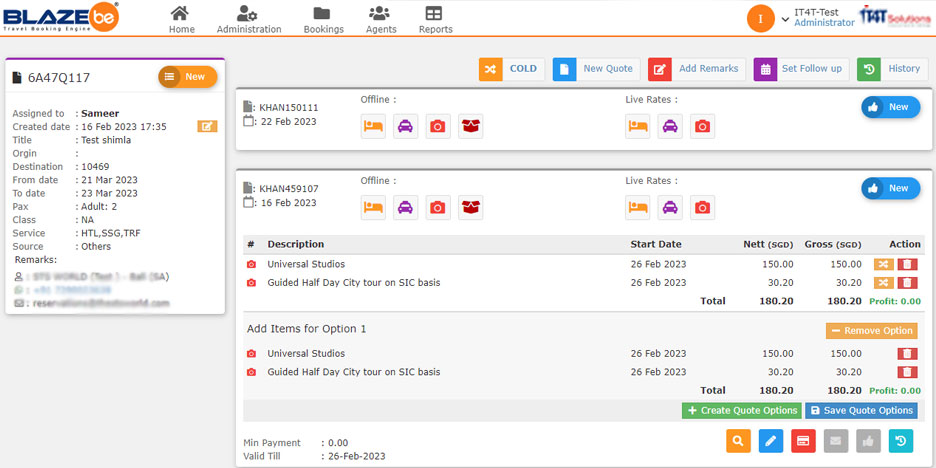
Query / Quote Management
BlazeBE provides a very user-friendly tool to manage the queries received on portal / call center. When any customer coming to your website and makes some searches on based of his requirements and wants to submit a request to receive a call back from your Back office team, this can be done on the website. Any query submitted by the customer would be listed under the back office system under the query module from where any user having the rights to assign the received query to staff members to follow up; he can do it simply through back office.
Once the query Management received is assigned to a staff member, the current status of the query can be easily tracked by system admin. Later while working on queries staff member can send multiple quotes to customer and gets approval from the customer on same.
Once approval received those quotes can be converted into bookings easily. You will have many features available in quote management under BLAZEBE
Customer Interaction
System allows you for Smart customer profiling which enhance a customer centric business. Track your customer with a history of all past enquiries, quotations and bookings. No more digging through emails, all communication stored on cloud based solution we offer and its easy to access from anywhere in world
Itinerary builder
Build High Quality Travel Itineraries in few clicks and share on Email. Generate Multiple options for client, prepare quote history. Use the same Itinerary for multiple options